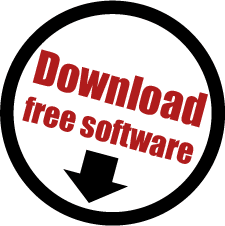How to Uninstall VoipConnect
On Windows
You are able to uninstall by:
- Open the Windows Control Panel
- Select "Uninstall a Program"
- Find VoipConnect in the list of programs and double click it
- Click the "Uninstall" button in the VoipConnect Uninstall window
On Mac OS X
You are able to uninstall MAC Client
Click the Launchpad icon in the Dock, hold down the VoipConnect icon until all the icons begin to jiggle, then click the delete button.
Superdeals!
- Destination
- € / min
- Hungary (Mobile)
- €0.020
- Hungary [non-EU-callerid] (Mobile)
- €0.020
- Italy (Mobile)
- €0.055
- Italy [non-EU-callerid]
- Free
- Japan
- Free
- Netherlands
- Free
- Portugal
- Free